EPS Rejections Tab (prescribers and non-prescribers)
The Consultation Manager - All Prescriptions - Rejections tab provides a list of all prescriptions or prescription cancellations that are rejected. They are indicated with an exclamation mark  .
.
Note - You do not need to select a patient for them to display on the Rejection list.
From here you can open the patient and do one of the following:
Review the rejection and finalise the item(s) again
- Highlight the patient and select Open Patient.
- Press F9 on your keyboard and the Prescription Manager screen displays.
- Tick the prescription and select Finalise.
Change the Prescription to paper only
- Highlight the patient and select Open Patient.
- Press F9 on your keyboard and the Prescription Manager screen displays.
- Highlight the prescription, right click and select Paper:
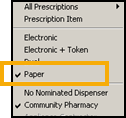
Note – To print this topic select Print  in the top right corner and follow the on-screen prompts.
in the top right corner and follow the on-screen prompts.