|
|
Recording Blood Pressure Values
The Blood Pressure data entry screen can be used to quickly record the blood pressure values.
- Highlight the indicator line and either double click or choose the Blood Pressure
 icon.
icon. - Enter the Systolic and Diastolic readings.
- Record the date of the blood pressure or use the drop down list to choose from the calendar.
- Click OK to save the changes on the patient record.
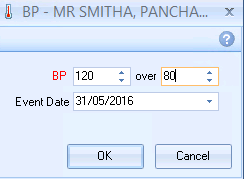
BP