|
|
Guidelines in Startup Forms, Setup
On the Startup tab (Consultation - Options - Setup), guidelines can be displayed as one of the startup forms, either when a patient is selected, or when a consultation is started. This would be useful, for example, if you are running a dedicated clinic, such as asthma.
- Display Startup Forms, from Setup Options.
- When choosing guidelines for start-up, click on Guidelines - Edit and select the guideline(s) you want displayed - you can choose more than one:
- Either by READ Term, using # in front of a READ Code, eg #N330 to find Osteoporosis; or type in a keyword.
- or by Mnemonic - click in the top left of the larger left-hand window.
- Double click on the Guideline you want to include to list it under Selected. Choose further guidelines if you want more than one. Click OK.
On a Vision 3 Framework view with a Guideline tab, to change what is initially shown under this tab, right click on the Guideline tab header, and select View Options. Choose between either:
- Either Show Guideline Index initially,
- or Show Specific Guideline initially, in which case you select a specific Guideline mnemonic (using Browse). For instance, you could select U_INDEX for the Local Guideline index.
Checking the Initial tab will display the Guideline tab in preference when the Patient Record is brought up.
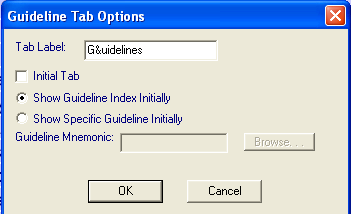
Guideline Tab Options