|
|
|
You Can Add a New Entry
Click once on the right-hand cell of the row where you want to add data. Other ways to display an add screen:
- Either click once with the left mouse on the relevant row title in the left-hand column.
- Or click with the right mouse while pointing at the relevant row, and select Add. After each entry, click OK. You can either continue on to the data entry for the next row, or skip, or cancel to finish.
Complete your first screen and click on OK.
In some cases, the form for the next row on the Management Plan is shown. If you do not want to make an entry here, but decide to move on to another entry, click on the scroll bar at the bottom of the screen.
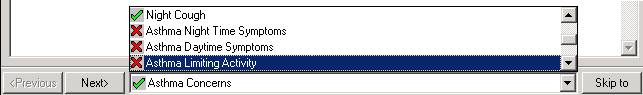
Click on the data entry you want to make, then click on Skip To.
Or, if you have finished making your entries, click on Cancel.