Print Options
- Select Print to generate the report.
The Reporting screen displays. - Select Printer as the Output Type.
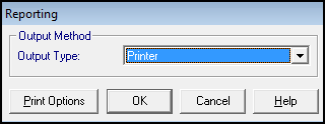
- Select OK to start the report processing using your default printer.
Alternatively, to change printers, select Print Options.
Select a new printer, and select Print followed by OK.