|
|
Active Staff / Inactive Staff Tab
- To Inactivate Staff - Select the Active Staff tab. Highlight a member of staff, or multi-select using Control-click. Then click on Inactivate. Inactivated staff do not appear on selection lists. This mirrors the Inactive box on Staff - Personal.
- To Reactivate Staff - Select the Inactive Staff tab. Highlight the staff and click on Activate.
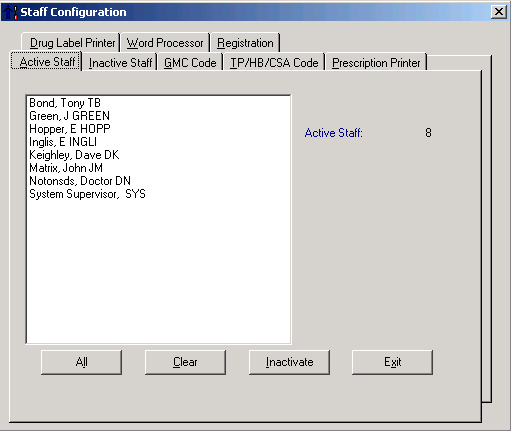
Staff Configuration - Active Staff