|
|
Show Expired/Cancelled Redirections
You can display expired or cancelled redirections:
- Go to Vision - Management Tools - Control Panel -- Mail Maintenance and select Msg Redirection.
- Right click on the mailbox, select Show Expired or Show Cancelled.
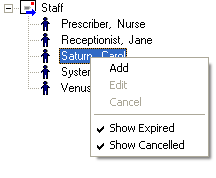
- Any expired or cancelled redirections are displayed.