Withdrawing Summaries
You can only choose to withdraw a Summary Care Record from View Last Sent on the SCR screen.
Note - To withdraw a summary you must log in with a Smartcard and have the RBAC business function B8029 - Withdrawal of Summaries.
To withdraw a summary:
- From the Vision 3 front screen, select Consultation Manager.
- Select the patient and depending on your set up, start a consultation.
- From Summary, select National Summary, or double click the Consent status alert in the Alert pane:
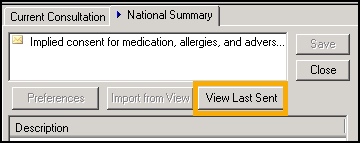
- Select View Last Sent, or right click and select Show the latest summary record, the current summary record displays:
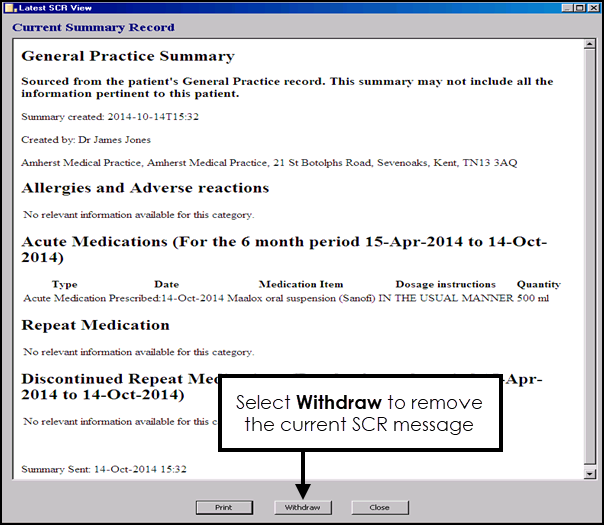
- Select Withdraw, the 'Withdrawing GP summaries should only be used in exceptional circumstances for correcting clinical errors. A withdrawn GP summary will remain in the patient's Summary Care Record for audit purposes, but will be marked as `Withdrawn' and will therefore no longer be visible to anybody viewing the patient's Summary Care Record. Please provide a reason for withdrawing this GP Summary record:' screen displays:
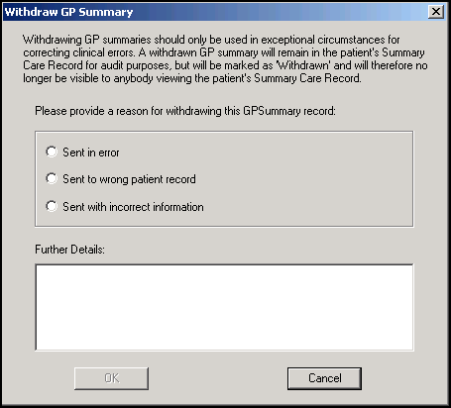
- Select one of the following options:
- Sent in error
- Sent to wrong patient record
- Sent with incorrect information
- Enter any requirements required in Further Details.
- Select OK to withdraw the summary with the selected option.
Note - To print this topic select Print  in the top right corner and follow the on-screen prompts.
in the top right corner and follow the on-screen prompts.