|
|
Emergency Care Summary
The Emergency Care Summary (ECS) is a subset of GP data held centrally in the SCI Store for every non-dissenting patient. It is intended to provide data for use in care contexts where clinicians do not have access to the core GP record eg Out of Hours, A&E.
To access the ECS Summary Management Summary screen:
- From Consultation Manager select the patient required and open a consultation if one does not open automatically.
- Select List - ECS Management Summary, the ECS Summary Management screen displays.
- Click on the Emergency Care Summary tab.
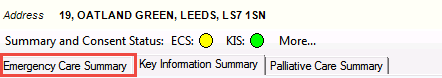
Emergency Care Summary tab
- The following sections are displayed:
- Current Medication -
- All Acutes issued dated in the last 6 months
Note - Before the ECS Management screen is enabled, Repeat items that are prescribed out of practice are not automatically included in an extract for ECS. This is addressed once the ECS Management screen is switched on and all active repeats regardless of source are extracted.
- Repeat Medication
- Active Repeat Masters
- Allergies and Adverse Reactions
- To expand the information displayed in any section, click
 .
. - Click Close to close the expanded window.
Note - It is not possible to add data from here.
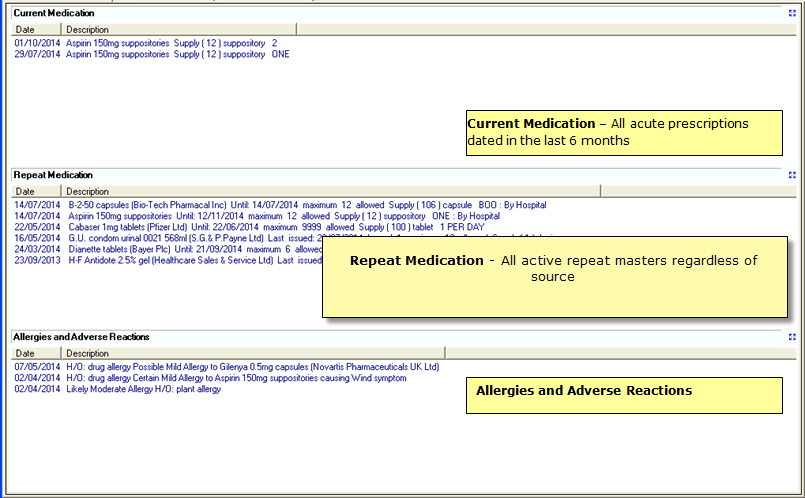
Emergency Care Summary