|
|
Replying to an Online Patient Message
To reply to an Online Patient Message:
- Simply click and type your reply in the Write a message box (maximum number of characters is 1000).
- Click Send to send the reply.
- Your patient receives email notification that a message is available in Patient Services for them.
Please Note:
Should you try to select another patient, without clicking Send on a current message, you are presented with a 'Switching to another patient will lose the unsent message you have typed below. Do you want to continue?' message.
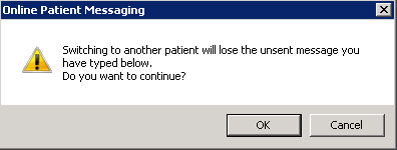
Selecting another patient without sending message
Click OK to close the message, or Cancel to stay with the message you have not sent.
Should you try to exit the app, without clicking Send on a current message, you are presented with a 'Your unsent message will be lost, would you like to send it now before continuing?' message.
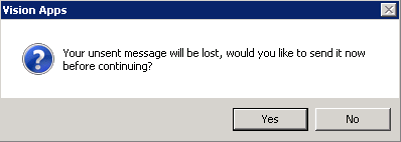
Exiting without sending message
Click Yes to send the message, or No to lose the message you have not sent.