Viewing the National Summary - Permanent Patients
To update a patient's Summary Care Record to the Spine, you must log in with your Smartcard. The Summary Care Record can be viewed and updated whilst offline, but any changes to the summary or consent preference is queued until you next login with your Smartcard.
To select the Summary Care Record:
- From the Vision 3 front screen, select Consultation Manager.
- Select the patient required and depending on your set up, open a consultation.
- From the Alert pane, double click on the consent status, or select Summary - National Summary:
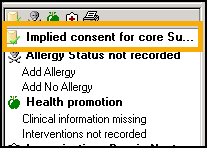
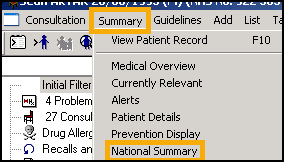
- The National Summary displays on the right of your screen:
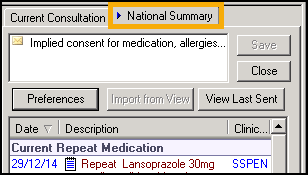
Note - To print this topic select Print  in the top right corner and follow the on-screen prompts.
in the top right corner and follow the on-screen prompts.