|
|
Remove Manually Added Items
To remove data items that have been added manually to the National Summary:
- In Consultation Manager, select a patient, open a consultation and view the National Summary.
- Click the manually added additional information and drag to the bin to remove. Or right click and select Unmark Item(s).
Note - Unmark Items changes to Revert Item(s) to Automatically Excluded - If the additional information (manual) item is on the excluded list selecting this option moves the item back to the Withheld list.
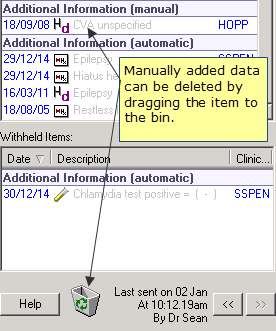
National Summary - Remove
- To remove multiple items, click and hold the CTRL key then select all the manually added items you want to delete. Drag the selected items to the bin, or right click and select Unmark Item(s) to remove from the National Summary.
Note - Core data and automatically added Additional Information cannot be manually withheld or dragged to the bin. Manually added additional information can be moved to the bin or be unmarked to remove it from the National Summary.