|
|
Test Result Tooltips
There is a Test Result Tool Tip option available from the Journal, Filtered and Problems views within Consultation Manager. If you opt to switch the option on, when hovering your mouse pointer over a test result, a tool tip displays showing any Actions and their completion status associated with the result. This option is disabled by default but you can enable it from the Consultation Manager settings screen.
If there are no actions associated with a result No actions displays:
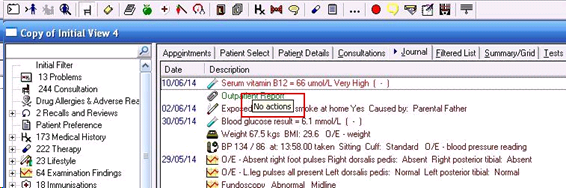
Test Tool Tip - No Actions
If there are actions associated with a test result the action description displays and whether it is complete or not. If there is more than one action assigned, each action is on a new line:
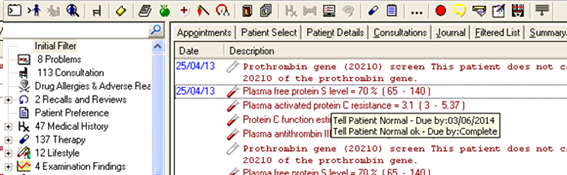
Test Tool Tip - Action Required