|
|
Adding Expired Exception Read codes
Previously used Exception codes for the selected patient are represented with an Orange flag icon. If you hover the mouse over the exception icon it displays the Exception Read code along with the date of the previous exception entry.
- To add another exception code select the icon or right click and choose either:
- Orange flag
 icon - Previously selected Exception code
icon - Previously selected Exception code - Red flag
 icon - Choose a new Exception code
icon - Choose a new Exception code
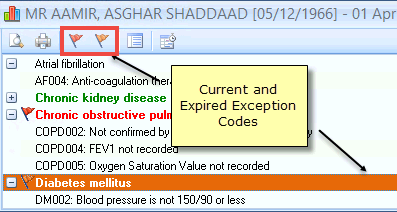
Exception Code icons
- Orange flag
- The Exception code screen displays.
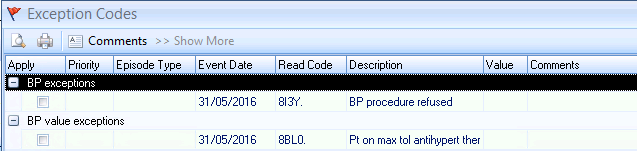
Exception Code Screen
- The previous Exception code is already selected, either click OK to save the changes or choose another code.
- Where a patient is exempt from a full clinical domain, the whole category title appears in Orange.