|
|
Event Date
The date of the record or examination - the Event Date - will default to today's date. To change to a previous date (e.g., last night's visit), drag with the left mouse button down over the date within the Event Date window to highlight it, then overtype a new date.
Various formats are acceptable, for example, for the date 3rd January 1994, you could type 3 Jan 94, or 3 January 94, or 4.1.94, or 4/1/94. Using T as today, you can, for example, type in T-10d ten days ago, T-6m for six months ago, T-6w six weeks ago, T-1Y one year ago. A message displays if the format you have typed is not acceptable.
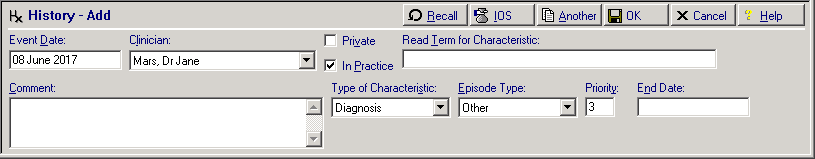
History - Add