Patients Whose Contact Is [name]
To record patients whose contact is [name] the contact must be on your Vision patient register. You only want details of patients cared for who are with the practice.
- First select the patient who is the contact.
- In Registration, click on Contacts.
- Click on Add under Patients whose contact is [name].
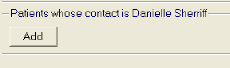
Contact - Add
- At the usual Select Patient screen, find the contact from Vision.
- At the Contact Relationship - Add screen, tick either the Carer or Next of Kin box. Whichever you select is inserted in the Relationship to Patient window and you can type in extra free text to describe the relationship of the contact to the patient, eg sister. Click OK.

Contact Relationship - Add
- A patient icon by the contact name indicates that this contact is currently a registered patient with Vision.
- You can use Add again to add further patients if you like.
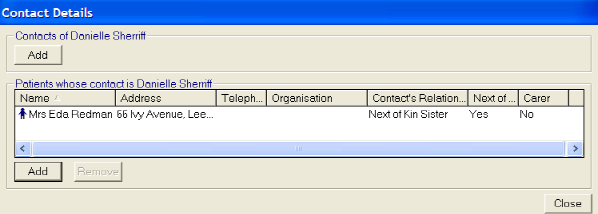
Contact Details
To remove a patient
Click and highlight the patient and then click Remove. Click OK on the Delete screen.