Rejecting Tasks
To return a task to its originator, without actioning it:
- Highlight the task and select Reject
 .
. - The Rejecting task screen displays:
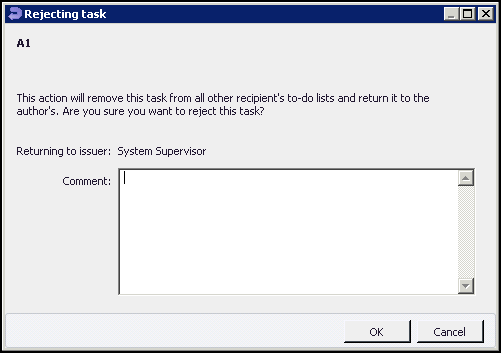
- Enter a reason into Comments.
- Select OK to save and close.
The task is now returned to its originator.
Note - To print this topic select Print  in the top right corner and follow the on-screen prompts.
in the top right corner and follow the on-screen prompts.