Mail Maintenance
Control Panel - Mail Maintenance is where you add and maintain the following for use when processing messages in Mail Manager:
- Staff Access - Assigning rights to individual active users for Mail Manager. This is where you set up which mailboxes you have rights to view in your Incoming Mail. You can also remove mailboxes from view, for example, if someone leaves to which you had mailbox rights.
- Actions - Maintenance of practice defined Actions. These are tasks or messages which are attached to incoming messages, which other practice staff will carry out, eg, Patient to make appointment.
- Action Status - Maintenance of Action status codes. These status codes track actions through an initial status of Newly Actioned, through to Completed Action. They are practice definable.
- Message Redirection - Allows you to redirect you own , or other users Mail Manager messages for a defined period of time
- SCI Stores- For Scottish practices receiving XML Test results from hospitals via SCI Stores.
There is another function related to Mail Manager - that of Staff Groups, which is part of File Maintenance in Control Panel. This groups staff into practice-definable groups (eg GPs, Nurses) to enable mail messages to be actioned, copied to, etc.
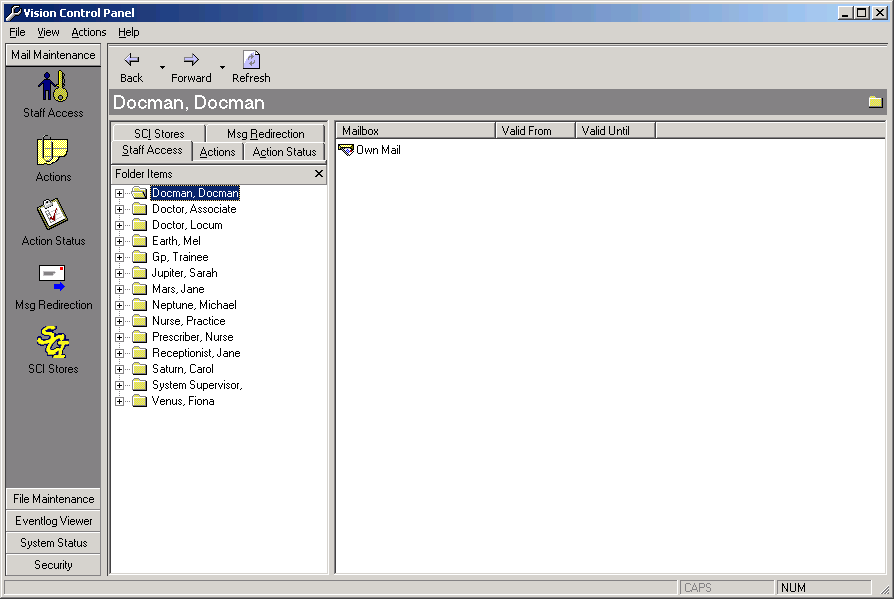
Management Tools - Control Panel