Organisations
To list existing Organisation:
-
From the Vision 3 front screen, select Management Tools - Control Panel - File Maintenance.
-
Now select either:
-
Organisation
 , or
, or -
The Organisation tab
-
-
Any Folder
 with existing records has an Expand
with existing records has an Expand  preceding it. Select Expand
preceding it. Select Expand  to display the contents:
to display the contents: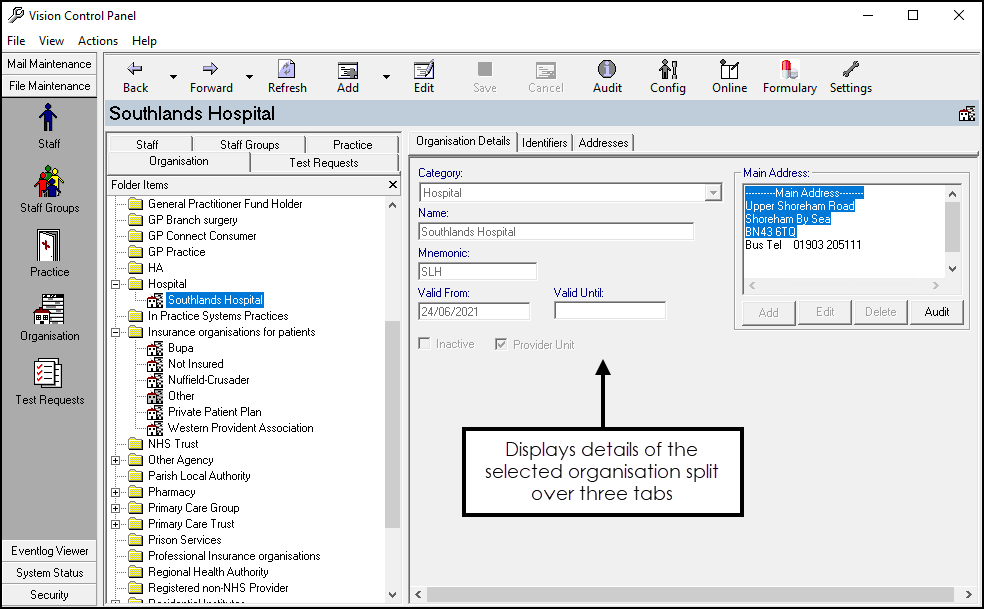
-
Select an item in the list, to display the details in the right hand pane.
You can now select either:
-
 Add to add a new organisation.
Add to add a new organisation. -
 Edit to update details.
Edit to update details. -
 Audit to view previous changes.
Audit to view previous changes.
Note – To print this topic select Print  in the top right corner and follow the on-screen prompts.
in the top right corner and follow the on-screen prompts.