Therapy Toolbar Icons
-
 Show Drug Classes - Displays items by drug category.
Show Drug Classes - Displays items by drug category. -
 Filter out expired repeat masters (Repeats tab only) and show only valid repeats and inactive repeats
Filter out expired repeat masters (Repeats tab only) and show only valid repeats and inactive repeats -
 Filter out inactive repeat masters (Repeats tab only) to show only active repeat masters
Filter out inactive repeat masters (Repeats tab only) to show only active repeat masters -
 Filter out valid repeat masters (Repeats tab only) to show only expired or inactive repeats
Filter out valid repeat masters (Repeats tab only) to show only expired or inactive repeats -
 Filter out therapy issued outside of the practice
Filter out therapy issued outside of the practice -
 Inactivate - Select to discontinue a repeat master, see Inactivating and Reactivating Repeat Masters for details.
Inactivate - Select to discontinue a repeat master, see Inactivating and Reactivating Repeat Masters for details. -
 Reactivate - Select to reactivate a repeat master, see Inactivating and Reactivating Repeat Masters for details.
Reactivate - Select to reactivate a repeat master, see Inactivating and Reactivating Repeat Masters for details. -
 Reauthorise - Select to reauthorise repeats, see Reauthorising Repeats for details.
Reauthorise - Select to reauthorise repeats, see Reauthorising Repeats for details. -
 Reauthorise Repeat as CMS - Scotland CMS practices only - Select to reauthorise existing repeat masters as CMS items.
Reauthorise Repeat as CMS - Scotland CMS practices only - Select to reauthorise existing repeat masters as CMS items. -
 Post-date - Select to issue more than one issue with different dates, see Post-Dating Repeat Issues for details.
Post-date - Select to issue more than one issue with different dates, see Post-Dating Repeat Issues for details. -
 Print - Print prescription of selected therapy items (equivalent is F9)
Print - Print prescription of selected therapy items (equivalent is F9) -
 Display Prescription Manager screen (see Prescription Manager)
Display Prescription Manager screen (see Prescription Manager) -
 Reprint - Select to reprint a prescription.
Reprint - Select to reprint a prescription. -
 Print drug label - Dispensing practices only - Select to print a drug label.
Print drug label - Dispensing practices only - Select to print a drug label. -
 Print bag label - Dispensing practices only - Select to print a bag label.
Print bag label - Dispensing practices only - Select to print a bag label. -
 Expand All - allows you to view inactivation/reactivation reasons on the Repeat screen and Reprint reasons on the Scripts screen.
Expand All - allows you to view inactivation/reactivation reasons on the Repeat screen and Reprint reasons on the Scripts screen. -
 Collapse All - allows you to collapse inactivation/reactivation reasons on the Repeat screen and Reprint reasons on the Scripts screen.
Collapse All - allows you to collapse inactivation/reactivation reasons on the Repeat screen and Reprint reasons on the Scripts screen. -
 Select all
Select all -
 Deselect All
Deselect All -
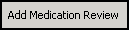 Medication Review - see Adding a Medication Reviews for details.
Medication Review - see Adding a Medication Reviews for details.
When at the Repeats tab, an extra Repeats menu option appears on the main toolbar for keyboard users: New (F8), View, Select All, Deselect All, Reauthorise, Inactivate, Reactivate, Post-date, Issue (F9), Print Reorder Form, Close.
When you select items to print, click once on the line to select an individual item. A tick appears in the left-hand column:

Or you can use Select All / Deselect All  .
.
See The Component Parts of the Therapy - Add screen for details.
Note - To print this topic select Print  in the top right corner and follow the on-screen prompts.
in the top right corner and follow the on-screen prompts.