Patient Banner
A patient demographic banner displays at the top of the ECS/PCS/KIS Summary Management screen. The banner initially displays the following:
- Name
- Born - Date of birth (age)
- Gender
- CHI No
- Address
- Phone - Displays Home telephone number if recorded
- Language Spoken - Displayed next to Phone if recorded
To expand the banner, select the down arrows  . The expanded banner shows the above details plus:
. The expanded banner shows the above details plus:
- Address - In full
- All phone numbers - If recorded
- Email - If recorded

To collapse the patient banner, Select the up arrows  .
.
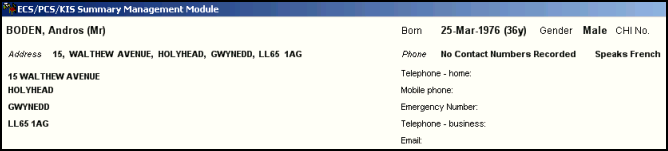
Note - To print this topic select Print  in the top right corner and follow the on-screen prompts.
in the top right corner and follow the on-screen prompts.