|
|
Copy Prescription ID
You can copy the prescription ID for electronically prescribed prescriptions from the All tab to the clipboard by right clicking on the item in the Prescription Manager screen. This is useful for tracking prescription messages.
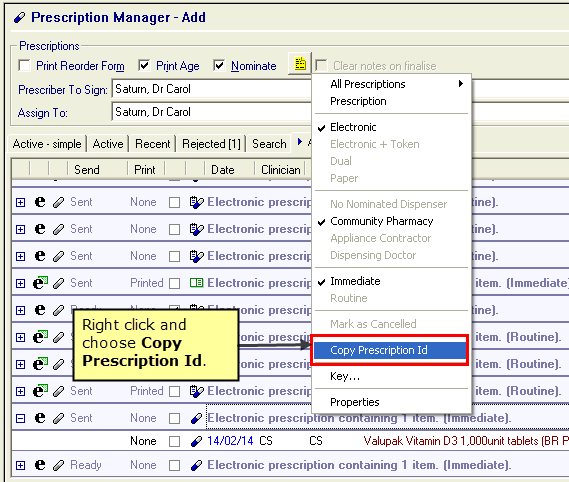
Copy Prescription ID from Prescription Manager
England
For practice in England using EPS2, you can also copy the prescription ID to the clipboard from the All Prescriptions page (search and authorised tabs) in the bulk signing window.
![]() Note - The Prescription Id is helpful if using the EPS Tracker system.
Note - The Prescription Id is helpful if using the EPS Tracker system.
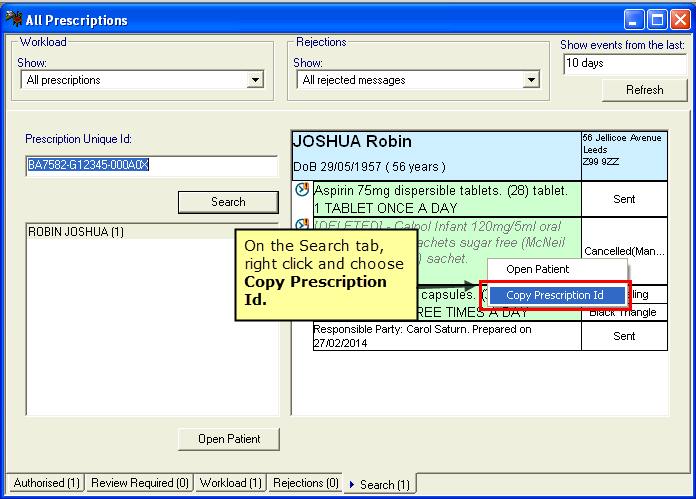
Copy Prescription ID - England EPS2 - Search tab
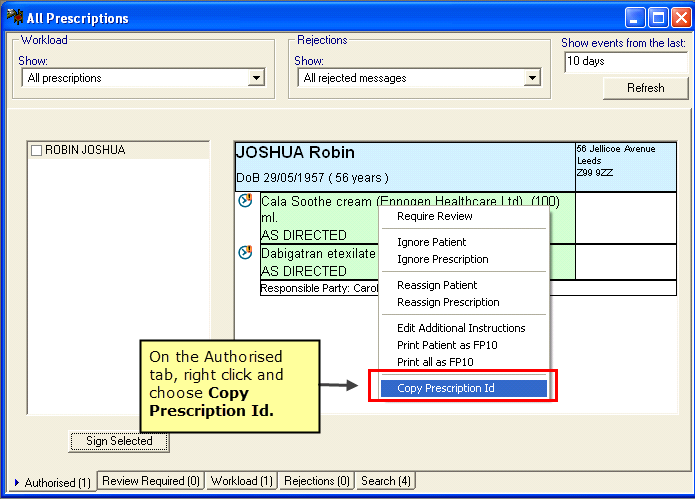
Copy Prescription Id EPS2 - Authorised tab