|
|
View Re-printed Issues
The re-print reason can be viewed in Consultation Manager, on the Therapy - Scripts page and also from the Journal.
Select the Therapy - Scripts tab, item(s) with reprints have a plus![]() button to the left of the date column, click the plus button or
button to the left of the date column, click the plus button or ![]() to expand the drug details. The re-print date, reason and free text message (if added) displays.
to expand the drug details. The re-print date, reason and free text message (if added) displays.
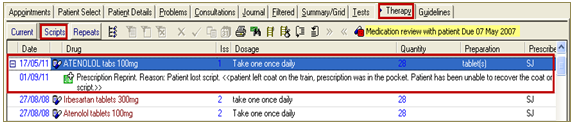
In the Journal,, the re-print details are attached to the original issue record. Find the issued record in the journal, the re-print details are shown below the drug details.
The re-print details can also be found in the Event Log. Go to Vision - Management Tools - Event Log - Prescription Reprint.