|
|
Manual Collection
To run the CMS Message Collector manually:
- From the Vision front screen, select Modules - CMS Message Collector.
- Select the Message Type you want to check, you can select from Registration, Dispensing Update or Treatment Summary Report messages.
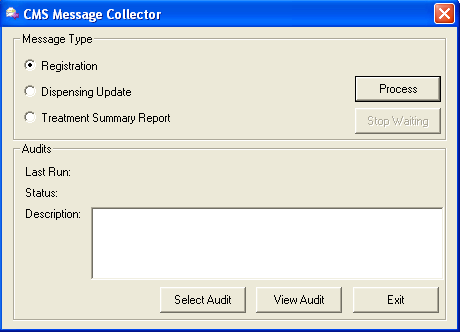
- Select Process to send a request for messages to the ePharmacy store.
- The status displays as In Process whilst waiting for messages to be returned. It might take some time to return a response for the request.
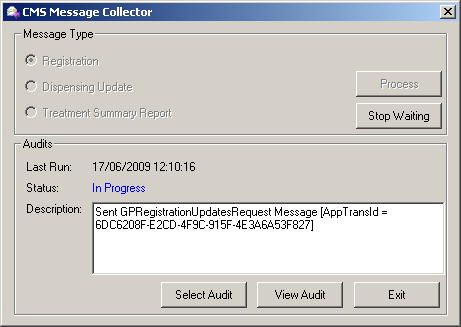
- The Audit status and description displays as Complete once the message collection process has finished.
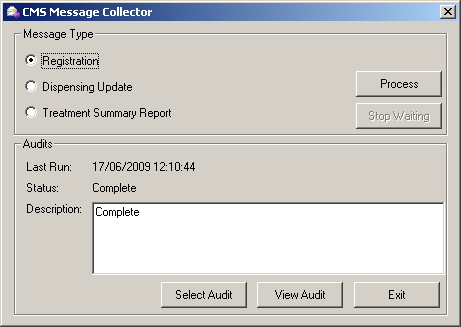
- If there are no messages to collect a prompt appears detailing that no update messages exist for the selected message type.
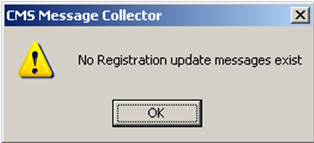
- The messages can now be checked in Mail Manager.