|
|
Switching on Repeat Dispensing
To switch on Repeat Dispensing:
- From Consultation Manager
 , select Consultation - Options - Setup.
, select Consultation - Options - Setup. - Now, select the Therapy tab and tick EnableRepeat Dispensing.
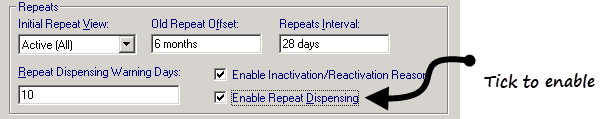
- From Repeats Interval:,you can select your own default period for repeat dispensing batches, the default is 28 days. For example, to change to thirty days, overtype 30D.
- Finally, select OK.