View
From Report Output, the default option is View, when run the View of Patient Details displays:
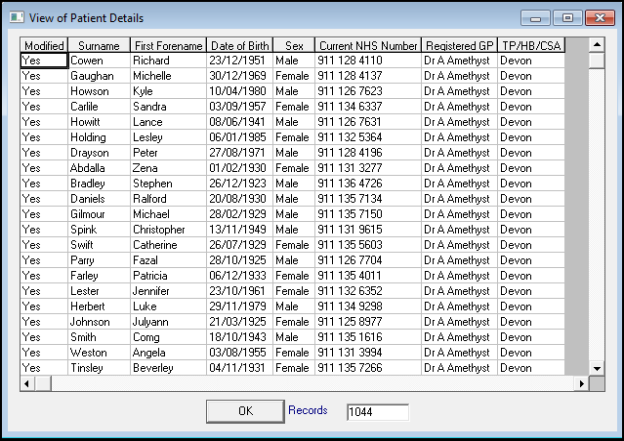
The View of Patient Details screen displays a list of any qualifying patients and a number of records count at the bottom.
Training Tip - You cannot print the report from this screen. To print, select OK to close, re-select an output, for example, Standard Report and then select File - Report on last search.
From the View of Patient Details screen, you can:
- Open a patient's clinical record - Right click on any patient on the list and select Open ConMgr to open their record in Consultation Manager.
- View Clinical Data - Double click on a patient name to display the clinical details that qualified them for this search. If there is more than one entity in Report Details, when you double click on the patient line select the entity to display and select OK:
Select OK to close the window.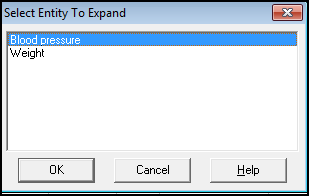
Select OK again to return to the main View screen.
Note – To print this topic select Print  in the top right corner and follow the on-screen prompts.
in the top right corner and follow the on-screen prompts.