Staff - Personal tab
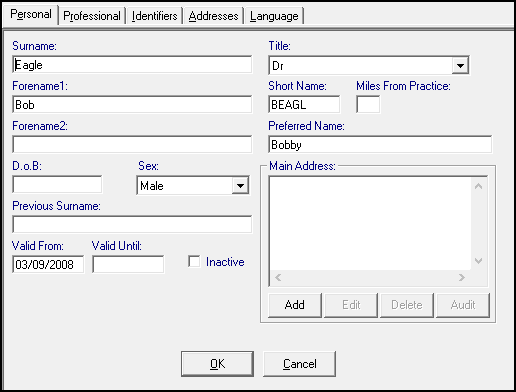
Complete the Personal tab:
-
Mandatory information:
- Surname (up to 30 characters).
- Forename1 (up to 30 characters).
- Title - Dr.
- Sex.
- Short Name - This is a mandatory entry, up to 5 characters, and is a short way to identify this staff member.
-
Optional information:
- Preferred Name.
- Forename 2.
- DoB.
- Previous Surname.
- Vaild From/Valid To - Enter dates if relevant.
- Inactive - Tick to indicate the doctor is no longer active, and no longer appears on selection lists of active users. Any historical records still bear the initials of a former GP for audit purposes. For example, a GP registrar leaving the practice should be made Inactive, see Inactivating a User for details.
- Miles from practice - For travel expenses, to record the number of miles the staff member is from the practice. Leave blank rather than entering zero.
Note – To print this topic select Print  in the top right corner and follow the on-screen prompts.
in the top right corner and follow the on-screen prompts.