Referral Context
To create a referral in Consultation Manager and be prompted to add it through the WCCG:
- From Consultation Manager, select a patient and add a new referral.
- Providing you have Launch WCCG enabled within Control Panel, when you save the referral Add WCCG Referral displays:
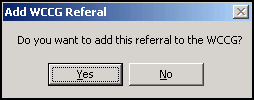
- Select Yes and log in if prompted.
- The WCCG screen displays, select New Message - Referral.
- Complete New Referral details and then select Create.
- Check the details and then select Send Referral.
- Once you complete and submit the referral in WCCG, a copy saves as an attachment in Consultation Manager and displays as a WCCG Referral Letter.
- Providing you have Create Medical History entry enabled within Control Panel, Consultation Manager automatically creates a Medical History entry with 'Added to WCCG' in Comments, the Clinician defaults to the Referring GP.