Private Prescriptions
You can issue and print Private Prescriptions from Consultation Manager.
Initially, Private is unticked on a Therapy - Add screen, indicating you are issuing an NHS Prescription, to issue a private prescription, simply tick Private:
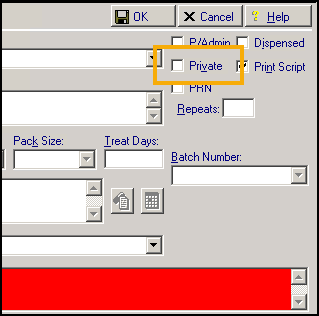
Complete the rest of the Therapy - Add screen in exactly the same way as an NHS prescription, see Adding and Printing an Acute Prescription for details.
Patients with a registration status of Private automatically have a tick in Private.
If you select a non-NHS item for a patient, a warning displays giving you the opportunity to re-select the item before issuing, if you continue, it issues as a private prescription.
Once added, a private prescription cannot be updated to an NHS prescription, you must delete the incorrect therapy item and then add a correct one.
Private prescriptions are printed on the right-hand side of the prescription form.
It is not possible to add private prescriptions for nurse prescribers. A warning displays if a nurse prescriber selects either a non-NHS item or to prescribe for a private patient.