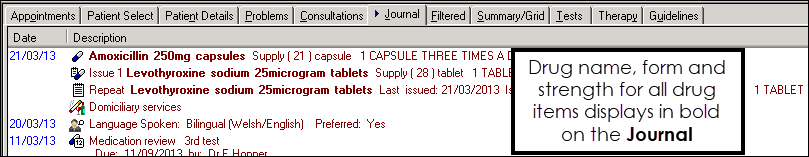Listing Therapy in Consultation Manager
Therapy records are divided between two lists:
-
Acute and Repeat Issues - One off prescriptions and any issues of repeat prescriptions are grouped under Therapy - Scripts or Current
 .
. -
Repeat Masters - Listed under Therapy Repeats
 .
.
A patient's existing Therapy records can be listed in the follow ways:
- From Add – Therapy Acute or Add – Therapy Repeat.
- From List – Therapy Acute or List – Therapy Repeat.
- Press <F4> for acutes or <F5> for repeats.
- Select
 for a list of one-off acute prescriptions, and each issue of a repeat prescription on the Scripts tab.
for a list of one-off acute prescriptions, and each issue of a repeat prescription on the Scripts tab. - Select
 for a list of repeat masters, on the Repeats tab.
for a list of repeat masters, on the Repeats tab.
The Therapy tab has three tabs:
Current tab
The Current tab lists acute issues and active repeat masters within your date offset, the date offset is set in Consultation Manager Setup - Drug Check.
Acutes
Repeats:
Active repeat master
Expired repeat master
To change the order of the list:
Select a column header to sort the entries, for example, select the date column to display chronologically from latest first, or select again, earliest first.
To sort the list into acutes and repeat masters, select the Max column. Any with numbers against them in the Max column are repeat masters, and list in numerical sequence. Any that are blank in the Max column are acutes . Select Max again to bring the acutes to the top of the list and the repeats listed thereafter.
Scripts tab
The Scripts tabs displays all acutes, printed or not, and issues of repeats. Issues of repeats have a figure in the Iss column, and acutes do not. Details include the date printed, drug name, form and strength, how many issues have been made to date, or blank for acutes, the quantity and preparation, and the prescriber. When you select Scripts , an extra therapy specific toolbar displays.
To sort the list into acutes and issues of repeats, select the Iss column header. Those with numbers are issues of repeat masters, those without are either unissued repeat masters or acutes.
Repeat tab
The Repeat tab displays a list of a patient's repeat masters. These are prescriptions that may be given regularly at the patient's request over a period of months, then needing reauthorising by a GP before being renewed for a further few months, if required.
The following icons can be used against a repeat master line:
Valid repeat master
Expired repeat master
Inactivated repeat master
Prescribed out of practice
You can filter the display by depressing one, two or three of the available filters at a time:
To show all repeats, regardless of status, make sure no buttons are depressed.
Filter Expired Repeats
and Filter Inactive Repeats
- Select to display a list of valid repeats.
Filter Valid repeats
- Select to remove valid repeats from the display.
Filter Expired Repeats
- Select to remove expired repeats from the display.
Filter Inactive Repeats
- Select to remove inactive repeats from the display.
Select all filters to clear the display completely.
By default, a clinician filters inactive repeats, while a non-clinician filters expired and inactive repeats.
Each Repeat Master on the Repeat Therapy list displays:
- Last issued - The date the repeat was last issued:
- Displays in red if it has not been issued in a specified timeframe, see Consultation Manager Setup - General.
- Not Issued - Displays if the repeat has never been issued against.
- Drug - The name, form and strength for the medication.
- Iss - The number of prescriptions issued against this repeat.
- Dosage - The dosage text in full.
- Quantity - The quantity prescribed.
- Preparation - The preparation of this medication, for example, ml, gm, 10 ml sachets, suspension, pack of tube 78g
- Authorised - The date the repeat master was authorised or reauthorised, see Reauthorising Repeats.
- Max - The maximum number of issues against this repeat.
- Repeat until date (optional)
- Prescriber – Authorised Signatory (previously Doctor to Sign Prescription) on Print Therapy or Prescription Manager screen.
You may also see the following items listed:
Prescription Reprint – displays issues that have been reprinted and the reason for reprint.
Repeat Inactivation - displays repeats that have been inactivated and the reason for inactivation.
Repeat Reactivation - displays repeats that have been reactivated and the reason for reactivation.
Prescription Amendment – Displays issues of electronic prescriptions that have been amended.
Prescription Cancellation - Displays issues of electronic prescriptions that have been cancelled and the cancellation reason.
The screen can be maximised using Maximise
, and scrolled to the right using the right horizontal scroll arrow.
Below is a summary of the repeat therapy icons displayed:
All Countries

Valid repeat master

Expired repeat master

Inactive repeat master, along with the inactivation reason

Repeat issue

Prescribed out of practice (repeat prescribed in hospital, or out of the practice where the source of drug has been changed from in practice)
Scotland

Inactive eCMS repeat and the reason it was inactivated

Expired CMS repeat

Active CMS repeat

CMS issue
England, Wales and Northern Ireland

Expired batch repeat

Batch repeat master

Batch repeat issue
England

GP2GP active imported repeats. For more information on how to deal with GP2GP repeats, refer to the GP2GP on-screen help

GP2GP inactive imported repeats. For more information on how to deal with GP2GP repeats, refer to the GP2GP on-screen help
Note - Prescriptions created from a Repeat Master are called issues and display on the Acute Therapy list.
All therapy items are also displayed in the Journal in (Undefined variable: Modules.CM):