Active Simple Tab
Although Prescription Manager has five tabs in all, Active - Simple is the simplest tab to display prescription items and most resembles the previous Print Therapy screen. Medication prescribed in the last 48 hours is listed.
The columns from left to right are:
- Selected
 or not selected
or not selected  - for printing purposes
- for printing purposes
Therapy type:
-
 Acute,
Acute, -
 Issue of a repeat,
Issue of a repeat, -
 Batch issue (issue of a repeatable prescription. Not printed if the master prescription is sent via ETP). Repeat dispensing only.
Batch issue (issue of a repeatable prescription. Not printed if the master prescription is sent via ETP). Repeat dispensing only. -
 Batch prescription (ie, the Repeat Master, with a batch setup is defined by Interval and number of Repeats. Repeat dispensing only.
Batch prescription (ie, the Repeat Master, with a batch setup is defined by Interval and number of Repeats. Repeat dispensing only. -
 Right-hand side item,
Right-hand side item, -
 Therapy advice (non-drug therapy) (created in Add - Advice, change Type of Advice given to Therapy, write free text message to patient in Notes window, OK - advice text will print on the right-hand side of the prescription).
Therapy advice (non-drug therapy) (created in Add - Advice, change Type of Advice given to Therapy, write free text message to patient in Notes window, OK - advice text will print on the right-hand side of the prescription). -
 Practice administered
Practice administered
As before: Date, Clinician, Drug name or Advice text, Dosage, Quantity and Issues.
The Date, Drug and Dosage columns are sortable by clicking on the column header respectively.
Select / Deselect All - ![]() - Select all prescription items, or deselect all.
- Select all prescription items, or deselect all.
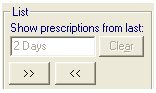
Show prescriptions from last - Above the prescription list is a new date range option, so you can optionally list scripts within a recent date range on a tab, for example, on the Recent tab, if you want to reprint an item. Each tab has a different period displayed: Active = today; Recent tab = last 28 days; All = last 6 months. You can change the period by typing abbreviations such as 10d (10 days), 4w (4 weeks), 6m (6 months) or 1y (one year) (note that it will only display items from when Prescription Manager was switched on, if this was sooner).
Clear - clears the date range control and date filters are removed from the list.