Filing the Record Received
In England, Wales and Northern Ireland on receipt of your (Undefined variable: General.GP2GP) request, the patient’s previous practice automatically send a copy of their notes, this displays in Mail Manager.
In Scotland, once you have imported a patient record from Docman the records display in Mail Manager.
To file the records:
- From (Undefined variable: Modules.Mail Manager)
 , select Incoming Mail, a Record Transfer message with a status of Available for filing displays:
, select Incoming Mail, a Record Transfer message with a status of Available for filing displays: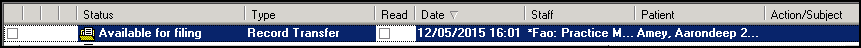
- Right click on the message and select File All.
- All the records in the message file into the patient's record in Consultation Manager.
Scotland only
-
For KIS and ePCS patients, clinical term 9Ee1000 Transfer summary report is automatically added to the patient record.
-
When a patient re-registers at a practice a (Undefined variable: General.GP2GP) record transfer does not happen due to the risk of duplicated data. However (Undefined variable: Modules.Mail Manager) receives a (Undefined variable: General.GP2GP) message with a status of Withdrawn. Simply mark these messages as 'No Action Required' so you know you have seen them and no action is required.
See Adding an Action to a Message in the (Undefined variable: Modules.Mail Manager) Help Centre for details.