|
|
Menu Configuration
You can tailor the Apps menu within Consultation Manager to display your most commonly used Vision Apps.
To set up your quick menu:
- From Consultation Manager - Apps, select Menu Configuration.
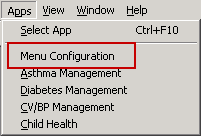
Apps menu
- The Menu Configuration screen displays.
- Tick the App(s) you want to include on the Apps menu, up to a maximum of 10.
- Add a Menu Text to display on the Apps menu.
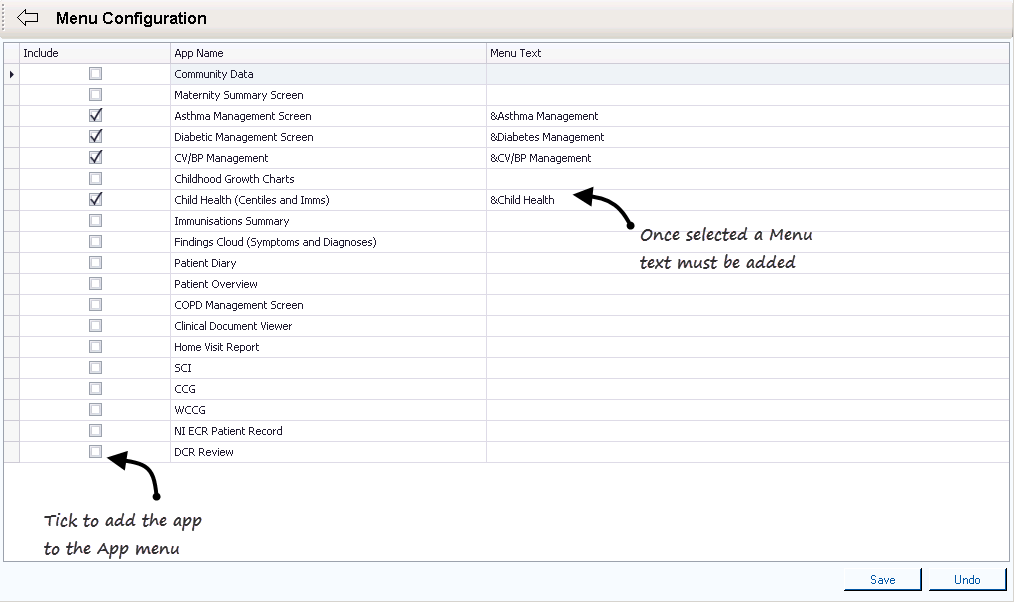
Menu Configuration
- Click Save.
- A 'configuration settings were saved' message displays, click Ok and close the Menu Configuration screen.