|
|
|
Attachment Tab
Adding an Attachments tab to your Consultation Manager view enables you to view all attachments received for the selected patient.
To add an Attachment tab:
- From Consultation Manager, select any patient.
- Right click on any of the tab headings, eg Therapy, and select Organise Tabs.
- Click Add and select Attachments List.
- Click OK.
- Attachments is added to the bottom of the list in Data View Pane - Organise Tabs.
- If you want to change the position of the tab, click on Attachments and using Move Up and Move Down position it where you want it.
- Tick Multiline Tabs
 if it is not already ticked, this puts the patient record tabs in multiple rows.
if it is not already ticked, this puts the patient record tabs in multiple rows. - Click OK and then click OK to the refresh the Patient Record View message.
If you want to filter the attachments further, to display just CDA documents:
- Right click on the Attachment tab and select View Options.
- Tick against Display CDA documents only.
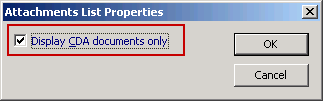
Attachments List Properties
- Click OK and then Yes to the In order that the changes you have made may be reflected in the view you must close and reopen the Consultation Framework, Do you wish to do this now? message.