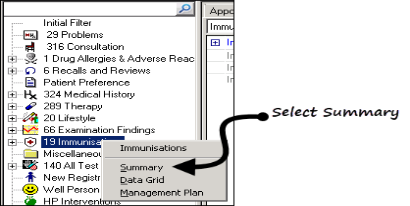|
|
Mail Manager - Use System Date for Filing and Vision+
Please note that if you have the option for Use System Date for Filing selected in Mail Manager - Tools - Options - Pathology, all data added from Vision+, even if it is retrospective, will be added with today's date. To check or change the setting: