Creating a Yellow Card Report when Inactivating a Repeat Master
When inactivating a repeat and choosing "Adverse effect/intolerance" as the inactivation reason, you are prompted if you want to create a Yellow Card report:
- From Consultation Manager, select the patient required and inactivate the repeat as usual.
- When prompted, select Adverse effect/Intolerance as the inactivation reason.
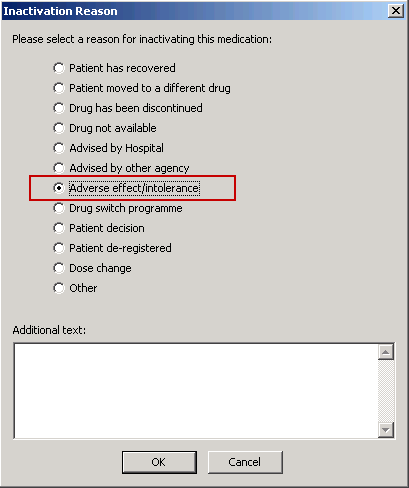
- When prompted "You have selected adverse drug reaction as the reason for inactivation. Do you want to send Yellow Card to MHRA?" Select Yes.
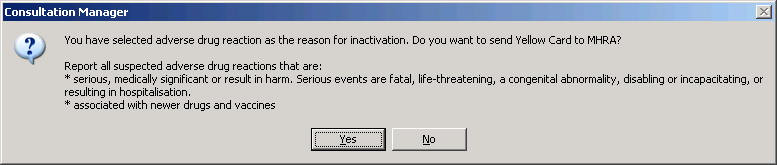
- You are then taken to the Add Drug Allergy and Intolerance - Add screen for completion (you must re-enter the drug allergy/intolerance details here). See step 3 in Creating a Yellow Card Report via the Drug Allergy and Intolerance Screen for details.
Note – To print this topic select Print  in the top right corner and follow the on-screen prompts.
in the top right corner and follow the on-screen prompts.