|
|
Adding Current Exception Read codes
Exception codes are used when you want to exclude a patient from QOF. To enter an Exception code:
- From the Vision+ Alerts screen in Consultation Manager, highlight the indicator line or the category heading you wish to exclude the patient from and either:
- Click the Exception code
 icon
icon - Right click on the relevant line and select the Exception option
- Click the Exception code
- The Exception code screen displays.
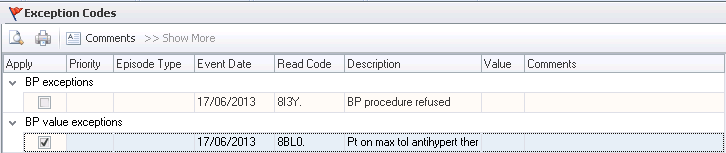
Exception Code screen
- Tick the box in the apply column for the required exception and click OK to save the changes.
- Where a patient is exempt from a full clinical domain, the whole category title appears in red eg
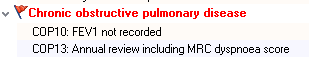 .
.
Adding Exceptions
Recording Exceptions