|
|
Instalment Dispensing Notes
![]() The Instalment Dispensing button on the Therapy Add screen allows you to enter free text instalment instructions to a therapy item. These instalment instructions are added to the prescription form (or electronic message) under heading "Instalment Instructions". Instalment prescribing can be used when prescribing any drug, but is especially useful when prescribing specific controlled drugs (you are also prompted to use the correct stationery for controlled drugs).
The Instalment Dispensing button on the Therapy Add screen allows you to enter free text instalment instructions to a therapy item. These instalment instructions are added to the prescription form (or electronic message) under heading "Instalment Instructions". Instalment prescribing can be used when prescribing any drug, but is especially useful when prescribing specific controlled drugs (you are also prompted to use the correct stationery for controlled drugs).
To add instalment instructions, in the Therapy-Add screen, click on the Instalment Dispensing button ![]() or press Alt+y.
or press Alt+y.
In the Instalment Dispensing window, enter the required free text instructions for instalment dispensing:
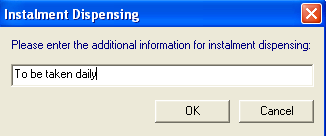
Note – There is a limit of 35 characters in the Instalment Dispensing window.
Click on OK to save. The Instalment Notes button now displays with a red tick ![]() to depict instalment notes have been entered.
to depict instalment notes have been entered.
Complete the therapy entry as usual.
When you print the item, if the item is not a controlled drug, the prescription prints the instalment instructions beneath the heading "Instalment Instructions". These details also appear on therapy entry in the journal.