|
|
Viewing CMS (Serial Prescribing) Registration Status and Suitability
The CMS (Serial Prescribing) patient registration status and suitability are displayed in the following three places within Vision:
- Consultation Manager - Therapy Tab - Registration and suitability status displays in the Therapy tab in Consultation Manager as follows:
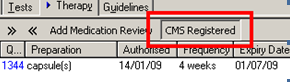
- Patient Details - Preferences - You can also view CMS (Serial Prescribing) registration and suitability status from Patient Details – Preferences in Consultation Manager. If the patient is CMS (Serial Prescribing) Registered, the CMS (Serial Prescribing) Pharmacy is also displayed.
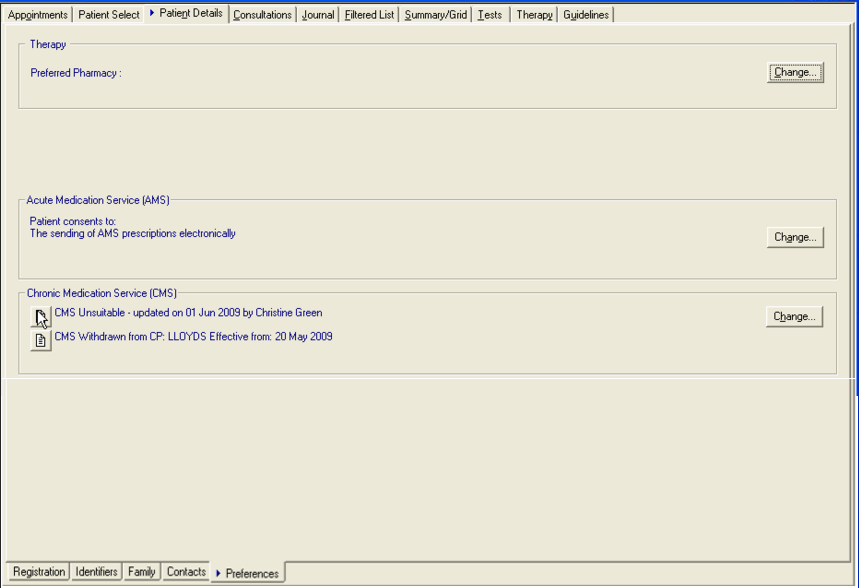
Note – You can select CMS Registered on the Therapy tab to go directly to the Patient Details, Preference tab.
- Registration – Consent - To view the CMS (Serial Prescribing) Registration and Suitability Status from the Registration module, select the patient and select the Consent tab. If the patient is CMS (Serial Prescribing) Registered, the CMS (Serial Prescribing) Pharmacy is also displayed.
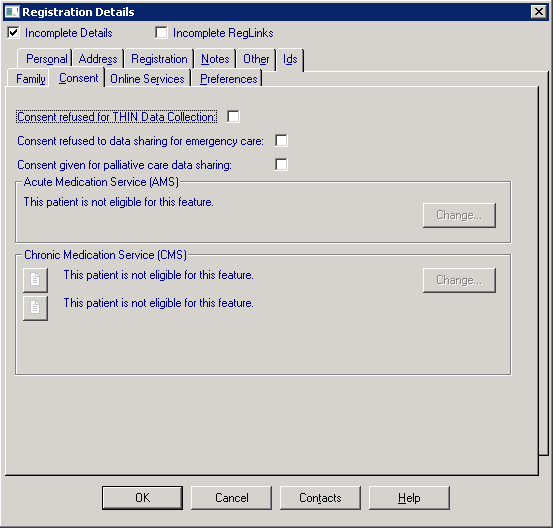
Note - You can also create a CMS Registration report and a CMS Suitability report. To list suitability and registration statuses, see Registrations Report and CMS Suitability Report for details.