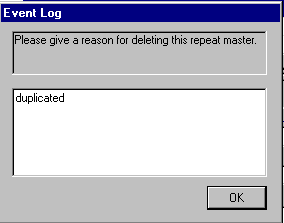|
|
Delete Repeat Masters Before Issuing
If you are deleting, right click on the Repeat Master line and select Delete. The Repeat Master – Delete screen is shown. Click Delete. Then on the Event Log screen, type in the reason for deleting the repeat, in free text. Click OK.