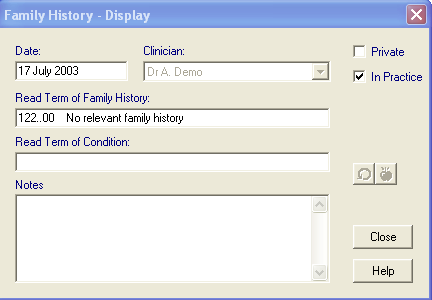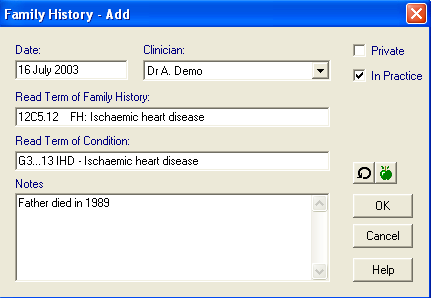|
|
You Can Also Display the Family History Add Screen From:
- New Registration Management Plan - Right click on New Registration on the navigation pane, and select Management Plan. Click on the top left row to show hidden rows without data. Click on the Family History line for a Family History - Add form.
- New Registration Summary Form - Select Summary - Routine Checks - New Registration. Point exactly to Family History and select Add.
- HP Summary form - Family History of CVA/IHD are relevant for Health Promotion. Select Summary - Health Promotion. Point to FH of CVA/IHD, click with the right mouse then select Add; or from the HP Interventions Management Plan – left click in the right-hand cell of the FH of CVA row.