|
|
Right click menu on National Summary
The right click menu when selected with the mouse over the National Summary pane offers shortcuts and other functionality.
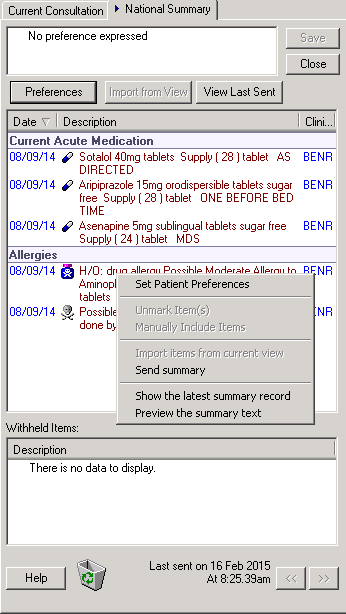
National Summary – Right click Menu
Menu Options:
Set Patient Preferences - Opens the consent preference window to enable you to select a new consent preference. See Recording Consent
Unmark Item(s) - Removes a manually added item from the National Summary. See Remove Manually Added Items
Revert Item(s) to Automatically Excluded - If the additional information (manual) item is on the excluded list, Unmark Items changes to this option to enable you to move the item back to the Withheld list.
Manually Include Items - Moves a withheld item to the Additional Information (manual) list. See Manually Include Withheld Items
Import items from current view - Imports all the items that you have on display from either the Filtered tab or Problems List which have been added since the last Summary was sent. See Import from View from a filtered list
Note - Problems are automatically added to the additional information (automatic) list, if you import from view they are added to the additional information (manual) list also.
Send summary - Manually send the summary to the Spine. See Manually Sending the National Summary
Show the latest summary record - Shows the last summary sent to the Spine. See Viewing the Last Sent Summary
Preview the summary Text - Shows the text for the current summary as it currently stands, this can be compared to the existing Spine summary. See Preview the SCR