|
|
Multimedia
Using the multimedia lines, it is possible to embed pictures (bitmaps) within a guideline. You may also use command buttons or icons to reach clinical data forms, or even applications outside of Vision. This is done through the use of bitmap hotspots.
Multimedia lines are text lines which are always in columns. This means that unless you specifically create a new line after inserting one multi-media type, then adding another will be placed beside it, in a second column.
To insert a multi-media line, either click on the icon on the floating toolbar, or use the right mouse, select Add, then choose:
A simple bitmap can be embedded in the Guideline, for example, as an aide-memoire.
A clinical data hotspot is usually a button or picture, which when clicked by the user, triggers an action. A bitmap hotspot could be:
- either a command button which launches a clinical data screen, with a caption such as Medical Add,
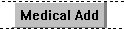
- or an icon which carries out either of the above.


 "
"