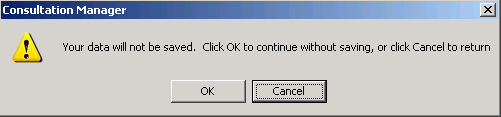Completing a Data Entry Form
To complete a data entry screen, you must click OK to save the record.
If you finish a screen incompletely, for instance, by clicking on another tab while you still have the data entry form displayed, you will see the message: The Data entered in this form has not been saved. You may choose to save data before continuing [use the Save Data button] or you may wish to discard your changes [use Discard Changes]. Alternatively, pressing Cancel allows you to complete the form manually. Save Form / Discard Changes / Cancel.
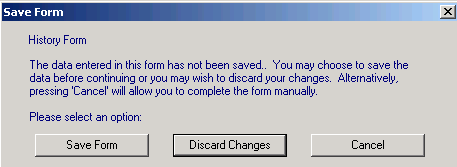
If you press cancel or the escape key on any open data entry form in Consultation Manager (including reminder and patient warning forms), you are prompted with the following option: "Your data will not be saved. Click OK to continue without saving, or Click cancel to return." This prevents forms from being accidentally cancelled and lost.