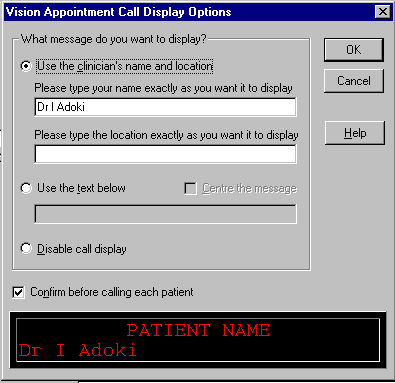Vision Appointment Call Display
The Vision Appointment Call Display is an optional purchase linked to a visual call sign and triggered from this Appointments list. Tick the box ACD  (Appointment Call Display) on the booking form and then right click on appointment line and click on Call Patient. Answer Yes to You are about to call [patient name}. Do you want their name to be displayed? If you answer No, the patient's record is selected but no visual call is made. You can amend the call details by clicking on the
(Appointment Call Display) on the booking form and then right click on appointment line and click on Call Patient. Answer Yes to You are about to call [patient name}. Do you want their name to be displayed? If you answer No, the patient's record is selected but no visual call is made. You can amend the call details by clicking on the  .
.
- Use the clinician's name and location – select this radio button and type the name and location (if used) exactly as you want it shown on the call display
- Use the text below – select this radio button and type in any text you want displayed. You may want to leave this blank.
- Disable call display – So the call display does not show, select this radio button.
- Confirm before calling each patient – Tick this box if you want this.
- The Call Display as you have set it up is shown at the bottom of the screen. Click on OK.