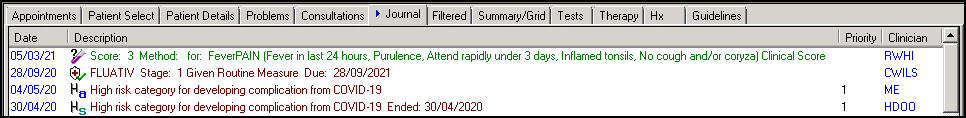FeverPAIN Calculator
The FeverPAIN Calculator provides a score for Streptococcal pharyngitis. It is used for predicting the likelihood of Streptococcal infection in patients with pharyngitis in primary care.
Possible score ranges from 0 to 5:
-
A score of 0 or 1 is associated with 13-18% isolation of streptococcus (close to background carriage rates). No antibiotics recommended.
-
A score of 2 is associated with 30-35% isolation of streptococcus. Delayed antibiotic may be appropriate.
-
A score of 3 is associated with 39-48% isolation of streptococcus. Delayed antibiotic may be appropriate.
-
A score of 4 or 5 is associated with 62-65% isolation of streptococcus. Delayed antibiotic may be appropriate. Consider antibiotics if symptoms are sever or a short delayed prescribing strategy may be appropriate (48 hours).
Accessing the FeverPAIN Calculator
- From Consultation Manager, select Vision+ from the floating toolbar and select Calculators - Other - FeverPAIN.
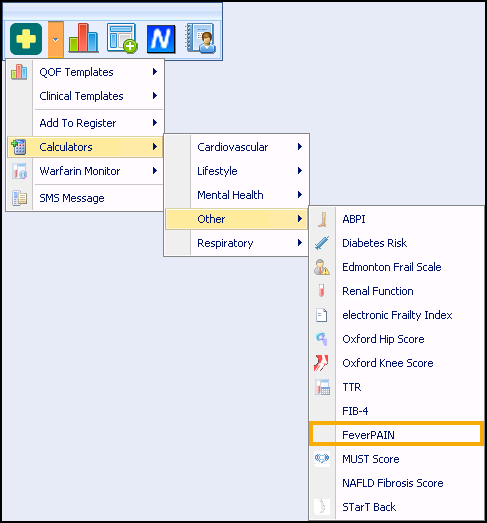
- The FeverPAIN Calculator displays:
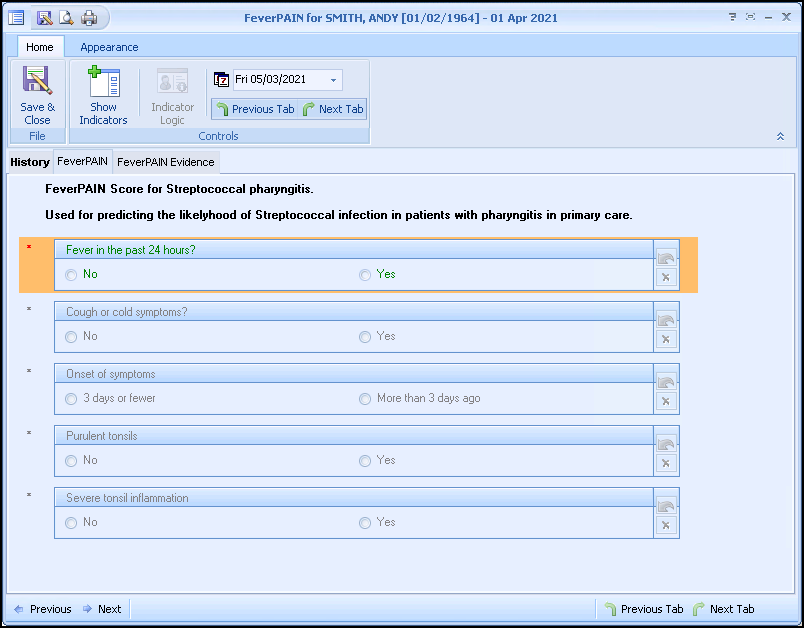
Using the Calculator
Home Tab
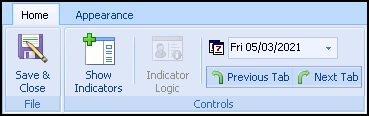
From the Home tab:
-
 Save & Close - Select to save the calculator and generated score to the patient's record.
Save & Close - Select to save the calculator and generated score to the patient's record. -
 Show Indicators - Select to display the patient's Alert Indicator without opening Consultation Manager.
Show Indicators - Select to display the patient's Alert Indicator without opening Consultation Manager. -
 Indicator Logic - Select to display the rules behind the calculator.
Indicator Logic - Select to display the rules behind the calculator. -
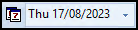 Default Date - Defaults to today, update if required by entering a new date or selecting from the calendar.
Default Date - Defaults to today, update if required by entering a new date or selecting from the calendar. -
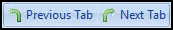 Previous Tab / Next Tab - Moves between the Calculator tabs.
Previous Tab / Next Tab - Moves between the Calculator tabs.
Calculator Tabs
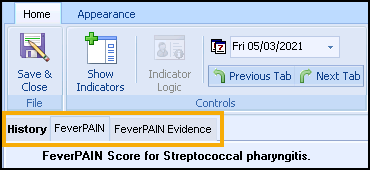
Select from:
-
History - Displays the clinical information from the patient's record.
See Viewing the History Tab for details. -
FeverPAIN - The main calculator tab, complete as required.
-
FeverPAIN Evidence - Displays further information about the calculator.
Completing the Calculator
To complete the FeverPAIN Calculator and score your patient:
- Complete the calculator with the answers to each question.
- Once all questions are answered the score displays:
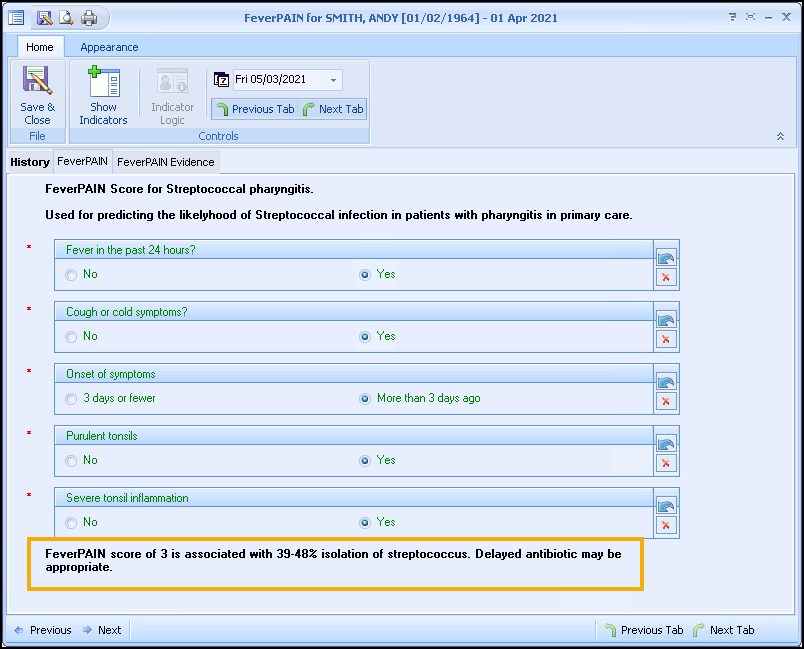
- Select Save & Close
 to save the clinical term and score to the patient's record:
to save the clinical term and score to the patient's record: