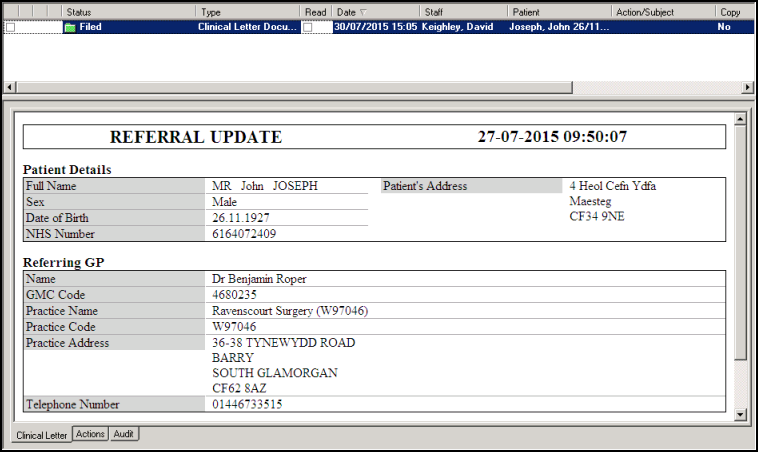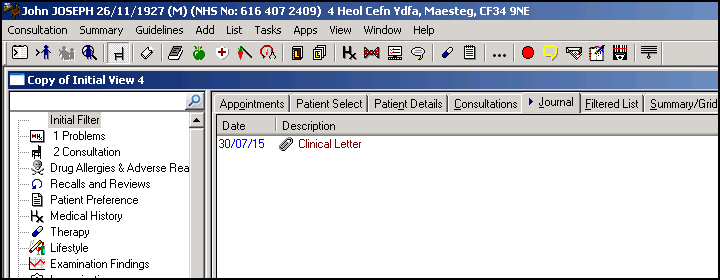Referral Update
You can electronically update a referral via the WCCG system. To receive and process a referral update:
- From Consultation Manager
 , select Summary - WCCG and log into the WCCG in the usual way.Remember - If you select a patient in Consultation Manager you are initially offered their details within WCCG, if you have no patient selected in Consultation Manager you can initially see messages for all patients within WCCG.
, select Summary - WCCG and log into the WCCG in the usual way.Remember - If you select a patient in Consultation Manager you are initially offered their details within WCCG, if you have no patient selected in Consultation Manager you can initially see messages for all patients within WCCG. - From the WCCG screen, select Messages - Referral Update.
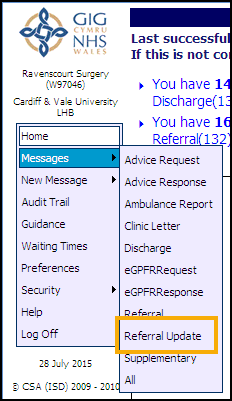
- The Referral Update Worklist displays, select the Receive tab and select the message you require:
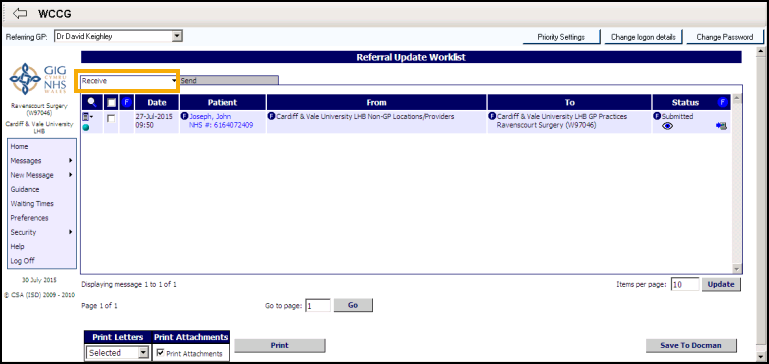
- Select the referral update you require, and the details display:
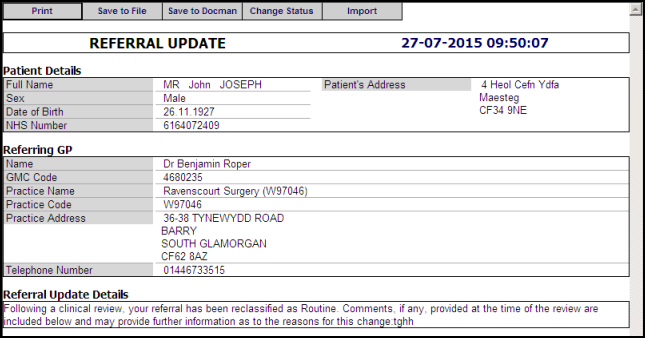
- Select Import
 .
. - If you had not selected a patient within Consultation Manager before accessing the WCCG system, the Confirm Patient Message displays, select:
- Yes to confirm,
- No to reselect a patient, or
- Cancel to cancel the import process:
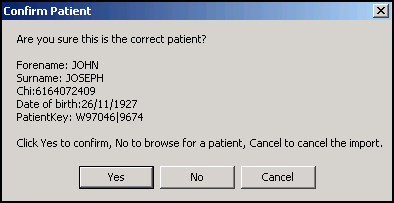
- The 'Message files into Vision with no errors, Operation complete' message displays, select OK:

- The 'The Referral Update has been successfully imported into Vision SCI Gateway' message displays, select OK:
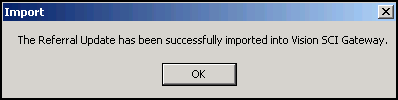
- Close the WCCG screen and you return to Consultation Manager.
- The Referral Update displays in Consultation Manager having been received and filed via Mail Manager: