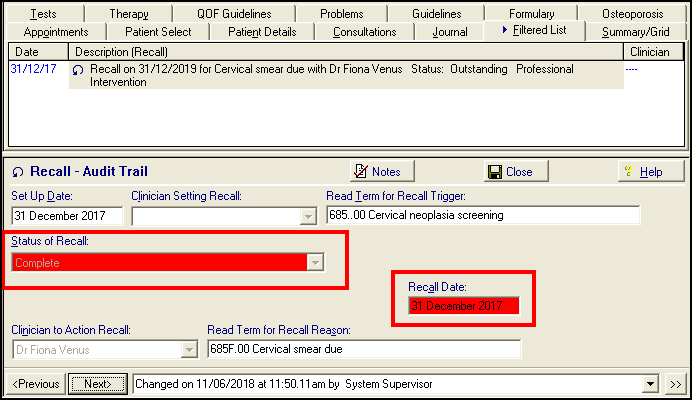SCCRS Recall Date Change Message
As well as the standard SCCRS Recall message, sent as part of the smear result and filed as a separate entity on the patient record, there is also an SCCRS Recall Date Change message which is sent as an individual SCCRS message to Mail Manager and updates existing recalls in the patient record with a replacement time period or reason.
Both the Recall message and the Recall Date Change message file into Consultation Manager as Recall entries.
Recall Date Change messages are used to update/replace previous recall dates entries, they contain:
- The Next Recall Date and,
- The Reason for Call Date Change
At the point that the Recall Date Change messages are filed to the patient record:
- Vision matches the new recall date change with a previous recall. This is done by Date and Reason for Recall Read code. If a match is found, the recall date change message replaces the previous recall. The previous recall status updates to Cancelled and the replacement Recall Date Change is set to Outstanding.
- If the Recall Date Change message cannot be matched to the original Recall message/entry, a new Recall entry for the Recall Date Change Message is created. This has a recall status of Outstanding.
To check the audit trail of a Recall in Consultation Manager to see the history of amendments:
- Right click on the recall and select Audit Trail.
- The Recall - Audit Trail displays, select Next to view the previous changes to the recall highlighted in red.