|
|
Recording an Initial Palliative Care Plan
To record an initial palliative care plan:
- From Consultation Manager, select List - ECS Summary Management - Palliative Care Summary.
- Click Add.

Palliative Care Summary tab - Palliative Care Plan - Add
- Palliative Care Plan – Add displays.
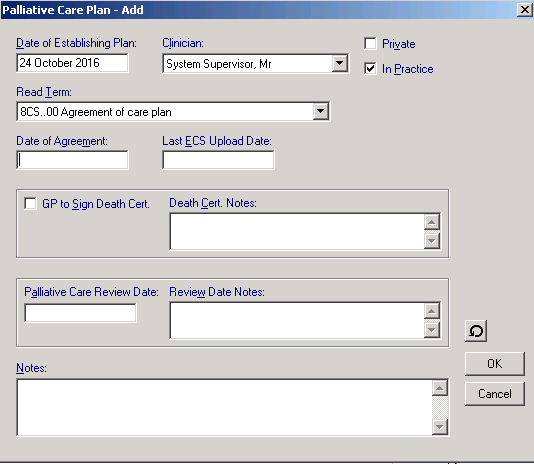
Palliative Care Plan - Add
- Complete as required:
- Date of Establishing Plan – Defaults to today’s date, change if appropriate
- Clinician - Defaults to the clinician logged in, if a member of staff is logged in the default is either the Usual or Registered GP
- Read Term – Defaults to the 8CS..Agreement of care plan Read term
- Date of Agreement – Enter the appropriate date
- Last ECS Upload Date – This completes automatically
- GP to Sign Death Cert – Tick if appropriate
- Death Cert Notes – Enter notes if appropriate
- Palliative Care Review Date – Enter the date for a review
- Review Date Notes – Enter review notes if required
- Notes – Enter notes if required
- Click OK to save and close.
- The Palliative Care Plan details are displayed, in a truncated form, at the top of the Palliative Care Summary tab.