|
|
Incoming Patient Record
The following diagram demonstrates the GP2GP process for a patient registering at your practice. See Processing an Incoming GP2GP Record:
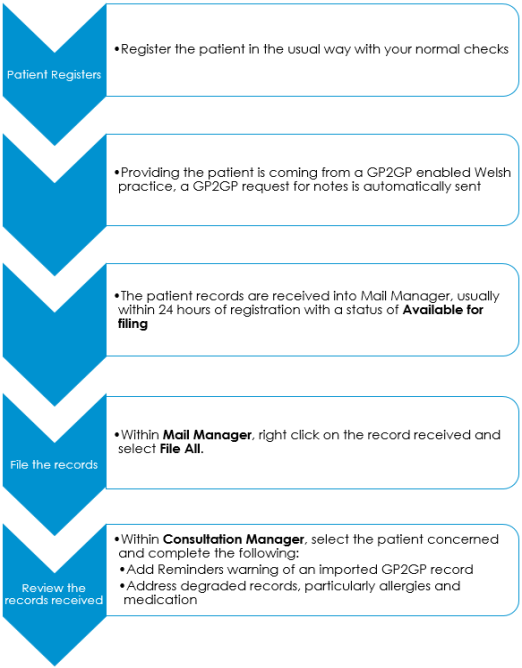
An overview of the incoming record process
The following details the GP2GP process for a new patient:
- Register the patient in Registration - When registering a new patient, first find them from the Welsh Demographic Service (WDS), either via the NHS Number or by doing an Advanced Search using surname, date of birth and gender, see Registering a Patient.
A GP2GP Request message is automatically sent to the previous practice providing both you and the patient's previous practice is GP2GP enabled.
 Important - Patients who have previously been registered at your practice do not qualify for a GP2GP transfer.
Important - Patients who have previously been registered at your practice do not qualify for a GP2GP transfer. - From Mail Manager
 , complete the following:
, complete the following:- File the record received - The previous GP’s practice send the notes automatically on receiving your GP2GP Request. When notes are received, a Record Transfer message displays in Incoming Mail with a status of Available for filing. Right click on the message and select File All. This files all the message details into the patient's record in Consultation Manager, see Filing the Record Received.
- Import Summary Review - The Import Summary tab of the Record Transfer message can be reviewed for details of any degraded data.
Note - Even if automatic filing is switched on, GP2GP messages must be manually filed.
- Now select the patient in Consultation Manager
 and complete the following:
and complete the following:- Add Reminders - We recommend you add two reminders to the patient record:
- A warning that the record is a GP2GP received one and therefore may not conform to your practice protocols
- Notification that the records have not been summarised yet (remove once the record has been summarised), see Adding Reminders to Identify Patients with a GP2GP Record.
- Allergy Review - A clinician should check and add allergies in Consultation Manager, ideally with the patient. No prescribing is allowed until degraded allergy records have been edited in Consultation Manager, see Allergies.
- Medication Review - Active repeat masters received must be reviewed and reauthorised to match your practice protocols. You cannot issue against masters that have not been updated, see Repeat Medication.
- Degraded Record Review - Review degraded records in Consultation Manager - see Reviewing Incoming GP2GP Notes in Consultation Manager.